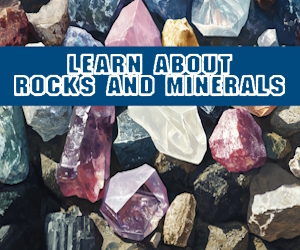English
Castellano
CatalÃ
Photographing Fossils
Author: Alister Cruickshanks
Content by courtesy of : UK Fossils Network
Reproduction of text and photos prohibited without permission of author.

At UK Fossils we receive hundreds of photos of fossils every month and although we try our hardest to identify each and every find, most photos that we receive are so blurred or they contain no scale which makes it very hard to tell what they are. Following popular requests, we have written this small guide to photographing fossils and some standards.
Using a Digital Camera
Background - The best background colour to use when photographing finds is light grey, this prevents any use of flash from reflecting against white, reduces shadows and is light enough for most finds. Fossils from the chalk may be best taken under 'Black Backgrounds' and for publications it is best to photograph on a white background with no flash under 'white=light' to avoid 'Block images'

Type of Camera - Most cameras are capable of taking photos of fossils without too many problems, for best results choose a digital camera with a high resolution and 'Macro' facility. This is particularly handy for smaller fossils. If you have a number of Micro fossils, a 'Super Macro' facility is required. We also recommend the use of a Tripod, this enables you to take photos without the use of flash which prevents the reflection and 'bright spots'.
Angles - Many people ask us what is the 'best angle to take', our answer is three shots..'Top, Bottom and Side'. Taking these three shots makes identification so much easier. Certain fossils may require certain angles. For instance, when shooting ammonites, be sure to get a shot of the 'Side' since most ammonites can be only identified from the pattern on their side. Take one of the top and bottom two. If in doubt, the more angles the easier it is to identify, we can then see a more clearer '3D' model rather than the common '2D' shots'



Scale - You should always use something that can be used to show the scale of the fossil. It is best to keep the object consistent and think carefully about how that object could change in the future. For example, we had some photos from a university in 1998 where they used a mobile phone to compare the size of the fossil....back then mobile phones where chunky things and today if anyone saw the shot they would believe the fossil was larger than it really was, in a similar way people use coins but over time coins change shape and what happens if we go into the 'Euro'?.....all those sizes can quickly become forgotten. The answer is to think carefully about what you use as a scale.
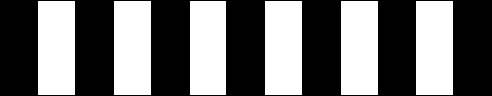
Our best advice is to use a black and white 'Block Ruler' graduated in cm or if you have very small fossils, in mm. UKGE now uses a special 'Geo Ruler' which is graduated in cm and 10cm in alternating colours. This makes photographing so much easier. The rulers are plastic and hard, perfect for field use.
![]()
Using a Scanner
Scanning Fossils - For smaller or fairly flat fossils, computer scanners are better than Digital Cameras. Quality will vary depending on the make. At UK Fossils we use the Epson Perfection Range which unlike most other makes has a 'White top' photographing onto a black background when scanning open topped.
Scanning Technique - Place fossils on transparent paper, this is to protect the scanner from scratches and to easily clean. You will need to change the paper frequently or clean as it will attract a lot of dust. Run a preview screen and zoom in on your fossil. Now Adjust the colour settings, especially the Gamma setting to ensure that the background is 'Black', you can enhance the fossil using the exposure setting. Scan in at least 1200, the quality and best resolution will vary on make to make so you will need to experiment a bit to find the best setting. Some scanners have focus controls which allows the scanning of larger fossils.

Scan of a 1.5mm Bird Bone from Bawdsey
Scan of a 5cm Sharks tooth from Bawdsey
Emailing your Photos for Identification
Image Type: The most widely used format is jpgG, this is perfect for emailing your finds, be sure to keep it at a medium to high quality to ensure that they do not loose too much detail. We have here at UK Fossils had people send us BMP or TIFF files, these are uncompressed so they are massive to send. We have had files up to 25mb in size sent over to us.
Image Resolution and Size: Another common problem we have at UK Fossils is photos which are too small to see any detail. Photos are best at 500 by 500 pixels or higher. These days high resolution cameras are inexpensive and easy to obtain.
Details: Try to include as much information about the fossil as you can when emailing photos, the location, formation, zone etc.
Content by courtesy of :
UK Fossils Network also has International Earth Science Magazine called Deposits, which includes articles throughout the UK, Europe and the rest of the world. Its first issue comes out in October 2004. www.depositsmag.com
Information | Mineral photos | VIDEOS | Articles | Fairs | Web directory | Classified ads | Minerals Books | Shop